20201015李权
Vue-Router路由:
路由主要用来实现单页面开发
在传统的前端多页面应用中,网站的每一个url都相对应着服务器中的一个物理地址,当我们发送一个http请求的时候,服务器会自动把我们的请求对应到当前站点的路径下面的index.html文件,然后给与响应,当跳转到别的页面上,则重复一边这个过程
但是如果是单页面开发,有且只有一个html页面,当用户切花页面的时候,只是通过这个唯一的html文件进行动态的重写,从而达到响应用户的请求,也就是说从切换页面的应用,应用只是在第一次打开页面请求了服务器
前端路由的实现方式:
前端路由实现方式有两种:hash路由匹配 或者 html5中history路由的API
hash路由:
hash路由是通过浏览器的location对象中的hash属性实现的,他会记录链接地址#后面的地址,因此我们可以通过window.onhashChange事件获取到跳转前后访问的地址,从而实现切换地址的目的
history路由
history路由以前在html中是通过histor对象的go,back,forward方法来记录用户的历史纪录,实现页面的跳转,而现在history是通过html5中的pushState()事件和replaceState()事件,
在vue中,Vue Router是官方提供的路由管理器,他是vue的核心深度集成
路由的实现步骤:
1.首先将Vue Router 添加到项目中,获得前端路由的支持:
<script src="../vue-router-dev/dist/vue-router.js"></script>
<script src="https://cdn.jsdelivr.net/npm/vue/dist/vue.js"></script>
2.构建页面的时候,需要将每个路由的组件映射到router的规则中。
3.如果是引入vue router这个组件而不是脚手架,我们需要手动的将vue Router挂载到vue上,不然无法使用router-view标签
Vue.use(VueRouter)
4.配置路由,以及路由的模块
//1.定义路由跳转的组件模板
const home = {
template:`<div><h3>首页内容</h3></div>`
}
const list = {
template:`#tpl`
}
const login = {
template:`<div>登录页面的内容</div>`
}
const register = {
template:`<div>注册页面的内容</div>`
}
//2.定义路由的信息
const routes = [
//1.路由重定向:当路径为 / 时,路由重定向到home路径
{
path:'/',
redirect:'/home'
},
{
path:'/home',
component:home
},
{
path:'/list',
component:list,
//定义二级路由:
children:[
{
path:'login',
component:login,
},
{
path:'register',
component:register
},
//路径重定向
{
path:'/list',
redirect:'/list/login'
}
]
}
]
5.实列化路由:
//实例化路由
let router = new VueRouter({
//mode :'history' 使用hash路由还是history路由
routes,
})
6.将路由挂载到vue实列对象上
//挂载到当前的Vue实列
new Vue({
el:'#app',
data:{},
methods: {
},
router,
})
代码的全部:
<!DOCTYPE html>
<html lang="en">
<head>
<meta charset="UTF-8">
<meta name="viewport" content="width=device-width, initial-scale=1.0">
<title>Document</title>
<style>
#app{
text-align: center;
}
.container{
background-color: #73ffd6;
margin-top: 20px;
height: 300px;
}
.son{
margin-top: 30px;
}
</style>
</head>
<body>
<div id="app">
<!-- 通过router-link 标签来生成导航标签 -->
<router-link to="/home">首页</router-link>
<router-link to="/list">列表</router-link>
<div class="container">
<!-- 将选中的路由 渲染到 router-view 下 -->
<router-view></router-view>
</div>
</div>
<template id="tpl">
<div>
<h3>列表内容</h3>
<!-- 生成嵌套子路由 -->
<router-link to='/list/login'>登录</router-link>
<router-link to='/list/register'>注册</router-link>
<div class="son">
<router-view></router-view>
</div>
</div>
</template>
<script src="../vue-router-dev/dist/vue-router.js"></script>
<script src="https://cdn.jsdelivr.net/npm/vue/dist/vue.js"></script>
<script>
console.log(VueRouter);
//要把VueRouter挂载到Vue上
Vue.use(VueRouter)
//1.定义路由跳转的组件模板
const home = {
template:`<div><h3>首页内容</h3></div>`
}
const list = {
template:`#tpl`
}
const login = {
template:`<div>登录页面的内容</div>`
}
const register = {
template:`<div>注册页面的内容</div>`
}
//2.定义路由的信息
const routes = [
//1.路由重定向:当路径为 / 时,路由重定向到home路径
{
path:'/',
redirect:'/home'
},
{
path:'/home',
component:home
},
{
path:'/list',
component:list,
//定义二级路由:
children:[
{
path:'login',
component:login,
},
{
path:'register',
component:register
},
//路径重定向
{
path:'/list',
redirect:'/list/login'
}
]
}
]
//实例化路由
let router = new VueRouter({
//mode :'history' 使用hash路由还是history路由
routes,
})
//挂载到当前的Vue实列
new Vue({
el:'#app',
data:{},
methods: {
},
router,
})
</script>
</body>
</html>
命名路由,命名视图,路由传参:
命名路由:
在某些时候,可能有多级路由,url地址过长,导致使用会非常不方便,可以通过一个名称标志一个路由,我们可以路由设定一个name属性,然后动态绑定router-link的to属性,进行指定跳转,从而方便调用路由
{
path:'/home',
name:'home',
component:home,
}
下面是路由实列:
<!DOCTYPE html>
<html lang="en">
<head>
<meta charset="UTF-8">
<meta name="viewport" content="width=device-width, initial-scale=1.0">
<title>Document</title>
<style>
#app{
text-align: center;
}
.container{
background-color: #73ffd6;
margin-top: 30px;
height: 300px;
}
.son{
margin-top: 30px;
}
</style>
</head>
<body>
<!-- 命名路由 -->
<div id="app">
<!-- 通过router-link标签生成导航栏链接 -->
<router-link :to="{name:'home'}">首页</router-link>
<router-link :to="{name:'list'}">列表</router-link>
<div >
<router-view></router-view>
</div>
</div>
<template id="tpl">
<div>
<h3>列表内容</h3>
<router-link to='/list/login'>注册</router-link>
<router-link to='/list/register'>登录</router-link>
<div class="son">
<!-- 生成嵌套的子路由渲染点 -->
<router-view></router-view>
</div>
</div>
</template>
<script src="../vue-router-dev/dist/vue-router.js"></script>
<script src="https://cdn.jsdelivr.net/npm/vue/dist/vue.js"></script>
<script>
//将Vue Router 挂载到 Vue上
Vue.use(VueRouter)
//1.定义路由跳转的组件模板
//home组件
const home = {
template:`<div><h3>首页内容</h3></div>`
}
//list组件
const list ={
template:'#tpl'
}
//login组件
const login = {
template:`
<div>登陆页面的内容</div>
`
}
//注册主键的内容
const register ={
template:`
<div>注册页面的内容</div>
`
}
//2.定义路由的信息
const router = new VueRouter({
routes:[
{
path:'/',
redirect:'/home'
},
{
path:'/home',
name:'home',
component:home,
}
,{
path:'/list',
name:'list',
component:list,
//二级路由
children:[
{
path:'login',
name:'login',
component:login,
},
{
path:'register',
name:'register',
component:register
},
]
},
]
})
//挂载到Vue实列上
new Vue({
el:'#app',
data:{},
router,
})
</script>
</body>
</html>
注意,当我们给二级路由写路径的时候,不能加上根标签,不然会显示不出来
当我如果使用指定名字跳转路由,想要传参的时候,可以使用 params属性传递参数
<router-link :to="{name:'home',params:{userId:123}}" >首页</router-link>
命名视图:
router-view就是视图,命名视图其实和命名路由类似,在router-view的标签上添加一个name属性,然后再在配置路由的时候,要用components,用对象接受一个页面的几个组件
实现命名视图的实列:
<div id="app">
<router-view></router-view>
<div>
<router-view name="sidebar"></router-view>
<router-view name="main"></router-view>
</div>
</div>
<script>
//定义路由的信息
const router = new VueRouter({
routes:[
{
path:'/',
components:{
default:header,
sidebar:sidebar,
main:main
}
}
]
})
</script>
在router-view中,默认的name属性值为default,所以这里的header组件对应的router-view标签可以不设定name属性
命名视图一个小实列:
<!DOCTYPE html>
<html lang="en">
<head>
<meta charset="UTF-8">
<meta name="viewport" content="width=device-width, initial-scale=1.0">
<title>Document</title>
<style>
.style1{
height: 20vh;
background-color: #0bb20c;
color: whitesmoke;
}
.style2{
background-color: #9e8158;
float: left;
width: 30%;
height: 70vh;
color: white;
}
.style3{
background-color: #2d309e;
float: left;
width: 70%;
height: 70vh;
color: white;
}
</style>
</head>
<body>
<div id="app">
<div class="style1">
<router-view></router-view>
</div>
<div class="container">
<div class="style2">
<router-view name="sidebar"></router-view>
</div>
<div class="style3">
<router-view name="main"></router-view>
</div>
</div>
</div>
<template id="sidebar">
<div class="sidebar">
侧边导航栏
</div>
</template>
<script src="../vue-router-dev/dist/vue-router.js"></script>
<script src="https://cdn.jsdelivr.net/npm/vue/dist/vue.js"></script>
<script>
//1.定义路由跳转的组件模板
const header = {
template:`<div class="header">头部内容</div>`
}
const sidebar = {
template:`#sidebar`
}
const main ={
template :`
<div class="main">正文部分</div>
`
}
//2.定义路由的信息
const routes = [{
path:'/',
//命名视图
components:{
default:header,
sidebar:sidebar,
main:main,
}
}]
//3.实例路由
const router = new VueRouter({
routes
})
//4.将路由对象挂载到实例对象上
new Vue({
el:'#app',
data:{},
router,
})
</script>
</body>
</html>
路由传参:
将实例化的VueRouter挂载到实例对象上,VueRouter就在Vue实例上创建了两个对象 this.\(router(router的实)和 this.\)route(当前页面的路由信息)
1.query传参:
query传参就是直接将参数写在url地址中,以key=value的形式
举个列子,我们使用一个form表单传递数据给另一个页面,在另一页面的参数形式应该是 /当前路由的路径?email='xxx' & password='xxxx',如果我们想要获取当前页面的路由信息,我们可以使用this.$route.query 获取当前页面的路由信息和参数,在this.route.query里面有一个属性 fullPath 他可以获取到一个当前页面的路由和传递参数,path只能获取当前页面的路由
query传递参数的实例:
<!DOCTYPE html>
<html lang="en">
<head>
<meta charset="UTF-8">
<meta name="viewport" content="width=device-width, initial-scale=1.0">
<title>Document</title>
<style>
.style1{
background-color: #0bb20c;
color: white;
padding: 15px;
margin:15px 0;
}
.main{
padding: 10px;
}
</style>
</head>
<body>
<div id="app">
<div class="style1">
<!-- 默认的视图 -->
<router-view></router-view>
</div>
<div class="main">
<router-view name="main"></router-view>
</div>
</div>
<template id="sidebar">
<div>
<ul>
<router-link v-for="(item,index) in menu" :key="index" :to={item.url} tag='li'>
{{item.name}}
</router-link>
</ul>
</div>
</template>
<template id="main">
<div>
<router-view></router-view>
</div>
</template>
<template id="form">
<div>
<form >
<div>
<label for="exampleInputEmail">邮箱</label>
<input
type="email"
id="exampleInputEmail"
placeholder="请输入你的邮箱"
v-model="email"
>
</div>
<div>
<label for="exampleInputPassword">密码</label>
<input
type="password"
id="exampleInputPassword"
placeholder="请输入密码"
v-model="password"
>
</div>
<button type="submit" @click="submit">提交</button>
</form>
</div>
</template>
<template id="info">
<div class="card" style="margin-top:5px;">
<div class="card-header">
输入的信息
</div>
<div class="card-body">
<blockquote class="blockquote mb-0">
<p>邮箱:{{$route.query.email}}</p>
<p>密码:{{$route.query.password}}</p>
</blockquote>
</div>
</div>
</template>
<script src="../vue-router-dev/dist/vue-router.js"></script>
<script src="https://cdn.jsdelivr.net/npm/vue/dist/vue.js"></script>
<script>
Vue.use(VueRouter)
//1.定义组件跳转的组件模板
const header = {
template:`<div class="header">头部</div>`
}
const sidebar = {
template:'#sidebar',
data(){
return {
menu:[
{
name:'Form',
url:'/form'
},
{
name:'Info',
url:'/info'
}
]
}
}
}
const main = {
template:`#main`
}
const form = {
template:'#form',
data(){
return{
email:'',
password:''
}
},
methods:{
submit(){
this.$router.push({
path:'/info?email='+this.email+'&password='+this.password
})
}
},
}
const info = {
template:`#info`
}
//2定义路由的信息
const routes = [{
path:'/',
components:{
default:header,
sidebar:sidebar,
main:main
},
children:[
{
path:'',
redirect:'form'
},
{
path:'form',
component:form
},
{
path:'info',
component:info
}
]
}]
//4.实例VueRouter对象
const router = new VueRouter({
routes
})
//5.将对象挂载到Vue实例对象上
new Vue({
el:'#app',
data(){
return{
}
},
router,
mounted() {
console.log(this.$route);
},
})
</script>
</body>
</html>
param传参:
与query传参的相同点:
param传参和query传参其实相同的,都是通过\(route来获取当前的页面信息,从而在param对象中,通过\)route.param参数名的形式,获取到通过param方式进行传递参数的值。
不同点:
在定义路由信息的时候,需要以占位符(:参数名)的方式将需要传递的参数 指定到路由地址中去
代码如下:
const routes = [{
path:'/',
components:{
default:header,
sidebar:sidebar,
main:main
},
childern;[
{
path:'',
redirect:'form'
},
{
path:'form',
name:'form',
component:form
},
{
//这里进行了param接收参数
path:'info/:email/:password',
name:'info',
component:info
}
]
}]
我们传递参数的方式有两种
第一种:
this.$router.push({
name:'info',
params:{
email:this.email,
password:this.password
}
})
第二种:
this.$router.push({
path:`/info/${this.emali}/${this.password}`
})
注意:
当我们这里使用this.$router跳转的时候,如果提供了path属性,那么params属性会被忽略,所以我们一般以命名路由的方式跳转,也就是第一种方法
编程式导航:
在使用Vue Router时,我们通常通过router-link标签去生成跳转到指定路由的链接,但是在实际开发中,更多的是通过JavaScript的方式进行跳转,
举个列子,当我们用户调教表单时候,提交成功,返回上一页面,提交失败,留在当前页面,如果我们使用router-link肯定就不好了,所以我们要通过javascript 根据表单返回的状态进行交互
在使用Vue Router实例化对象的时候并且挂载到Vue的实例对象,会自动生成两个对象 this.\(router(路由对象),和this.\)route(当前页面的路由信息),我们可以通过路由对象也就是this.$router实例方法,通过JavaScript代码的方式进行路由之间的跳转,而这就是编程导航。
在Vue Router有三种导航方法:分别为push,replace和go,最常见的是通过在页面上设置router-link标签进行路由地址间的跳转,等同于执行了一次push
push方法:
当需要跳转新页面的时候,可以通过push方法将一条新的路由记录添加到浏览器的history栈中,通过history的特性,从而驱使浏览器页面进行跳转,同时因为在history会话历史中会一直保存这个浏览器记录,所以可以返回上一页面,
在push方法中,参数可以是一个字符串的路径,也可以是一个对象。
第一种:
this.$router.push({
name:'info',
params:{
email:this.email,
password:this.password
}
})
//这是第二种
this.$router.push({
path:`/info/${this.emali}/${this.password}`
})
go方法:
当使用go方法的时候,可以在history的记录中向前或向后退多少步,也就是说通过go方法可以在已经存储的history路由历史中来回跳转。
this.$router.go(1)
replace方法:
使用replace的方法,是替换当前的页面,不会保存上一条的浏览器记录,所以无法通过后退按钮返回上一步的操作
this.$router.replace({
path:'info'
})
一个小实例:
<!DOCTYPE html>
<html lang="en">
<head>
<meta charset="UTF-8">
<meta name="viewport" content="width=device-width, initial-scale=1.0">
<title>Document</title>
</head>
<body>
<div id="app">
<button @click="handOne">第一页面</button>
<button @click ="handTwo">第二页面</button>
<button @click="handThree">第三页面</button>
<button @click="handFour">第四页面</button>
<button @click="handFive">第五页面</button>
<div>
<router-view></router-view>
</div>
</div>
<template id="one">
<div>
<h1>这是第一页面</h1>
</div>
</template>
<template id="two">
<div>
<h2>这是第二页面</h2>
</div>
</template>
<template id="three">
<div>
<h3>这是第三页面</h3>
</div>
</template>
<template id="four">
<div>
<h1>这是第四页面</h1>
</div>
</template>
<template id="five">
<div>
<h1>这是第五页面</h1>
</div>
</template>
<script src="../vue-router-dev/dist/vue-router.js"></script>
<script src="https://cdn.jsdelivr.net/npm/vue/dist/vue.js"></script>
<script>
Vue.use(VueRouter)
//1.创建路由模板
const one = {
template:'#one'
}
const two = {
template:'#two'
}
const three = {
template:'#three'
}
const four ={
template:'#four'
}
const five = {
template:'#five'
}
//2.配置路由
const routes = [
{
path:'/',
redirect:'/one'
},
{
path:'/one',
name:'one',
component:one,
},
{
path:'/two',
name:'two',
component:two
},
{
path:'/three',
name:'three',
component:three
},
{
path:'/four',
name:'four',
component:four
},
{
path:'/five',
name:'five',
component:five
}
]
//3.实例化VueRouter对象
const router = new VueRouter({
routes,
})
//4.将对象挂载到Vue实例的对象上去
new Vue({
el:'#app',
data(){
return{}
},
methods: {
handOne(){
this.$router.push({
path:'/one'
})
},
handTwo(){
this.$router.push({
path:'/two'
})
},
handThree(){
this.$router.push({
path:'/three'
})
},
handFour(){
this.$router.push({
path:'/four'
})
},
handFive(){
this.$router.push({
path:'/five'
})
}
},
router
})
</script>
</body>
</html>

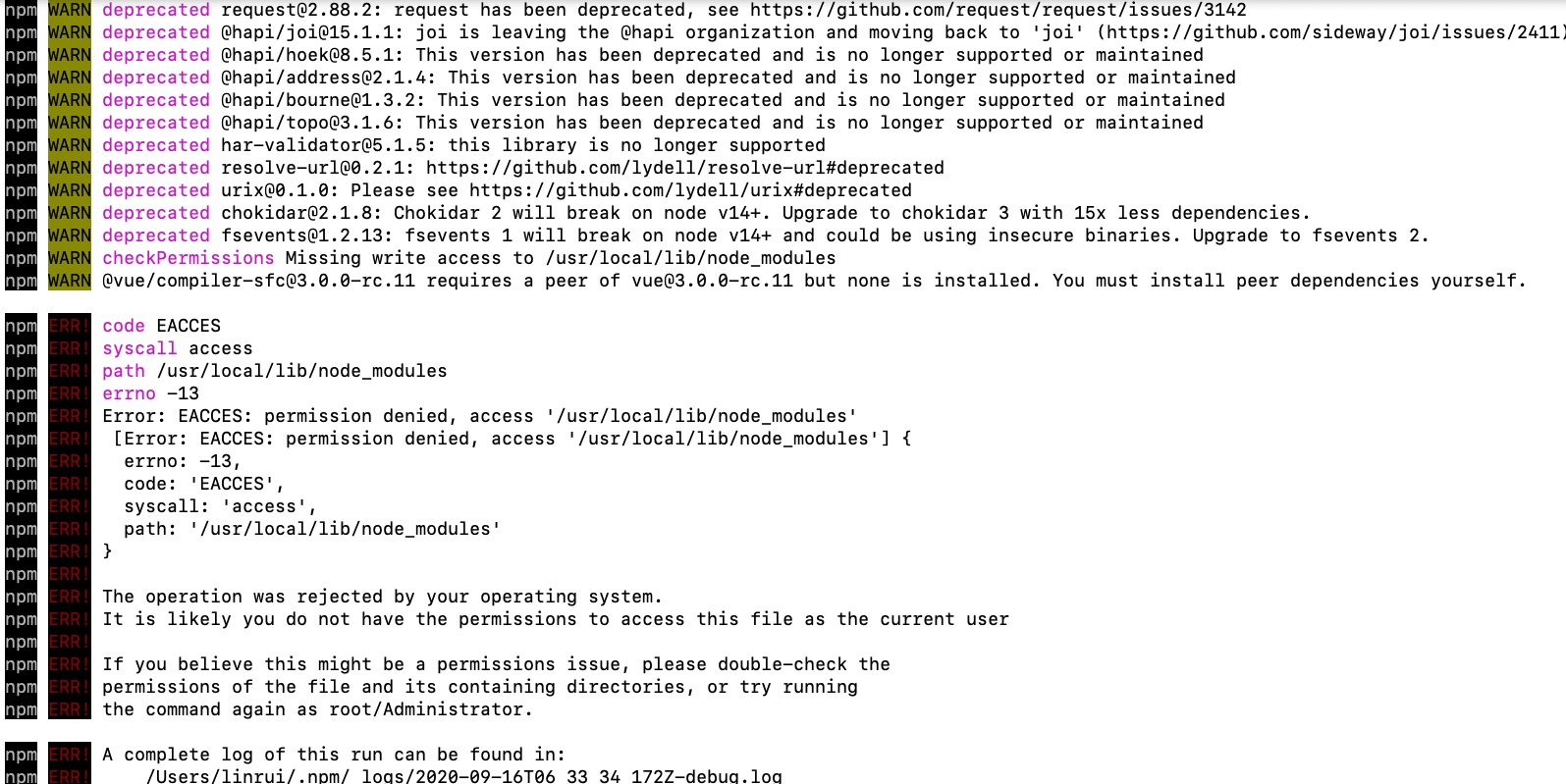

评论留言