20201026冯佳丽
学习日志
重点:
关于表格布局的三个版本
1、通过美工设计好的内容的图片直接让前端人员进行内容的填充,(此方法不可取)
(1)以body一张图片为背景的话,它的参照物就是浏览器,页面内容就会根据浏览器定位,使页面布局乱掉。
(2)以一个大的表格为背景的话,在你认为的等比例情况下不会乱掉,但是当页面的元素发生变化的时候,也会根据此时的table进行移动,页面也会发生变化。
2、通过分块背景图片的方法,让背景根据自己本身的table而限制,这样既固定了表格,又不会使页面乱掉。(可以使用
3、通过table 搭建好框架。在需要的地方对应需要的内容。(推荐使用)
注:一个tr和td中只能嵌套一个table,不能连续出现table。
学习感受:
整体要说对表格有了新的理解。更加的熟练表格作用。
点赞

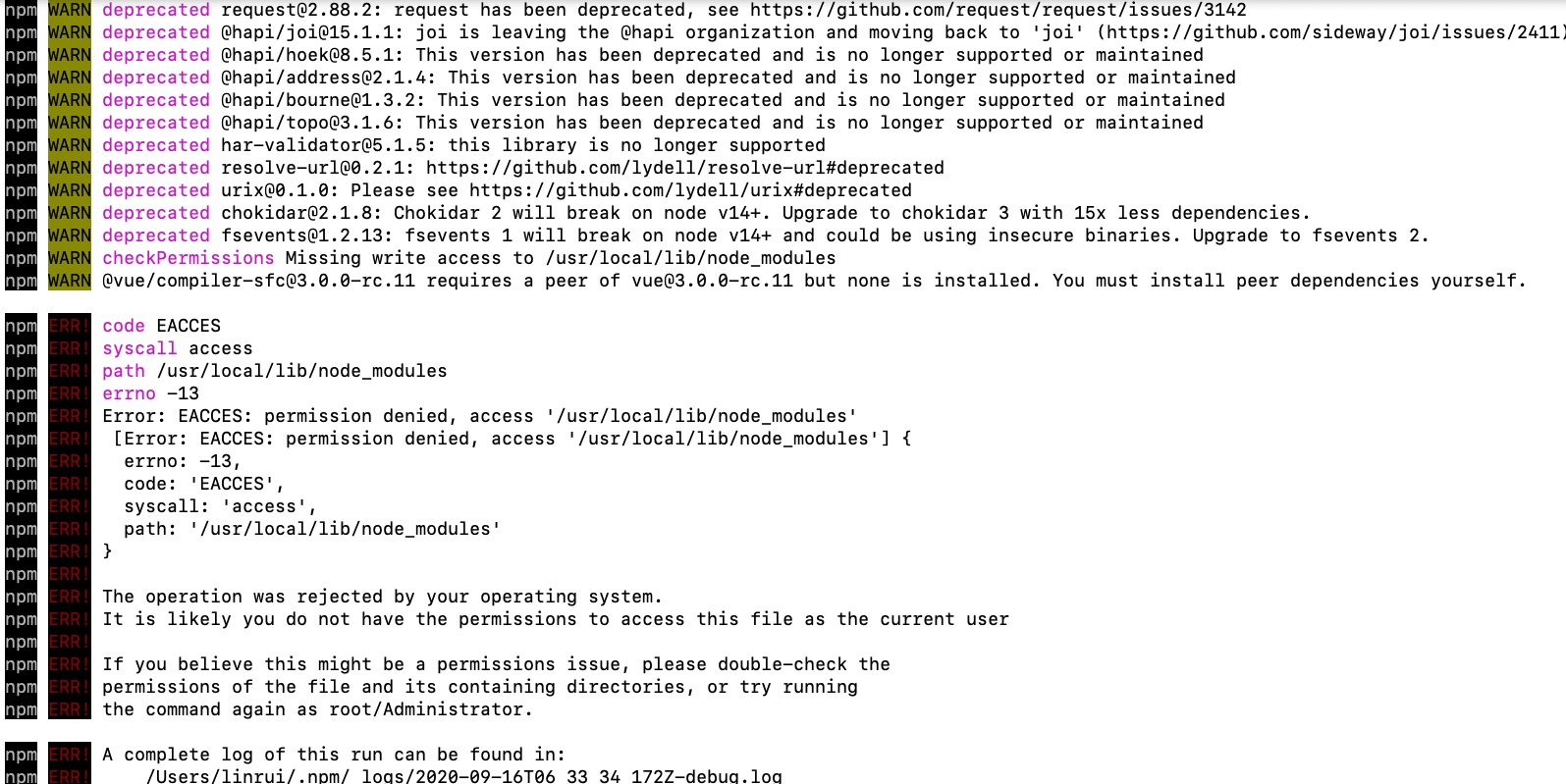
评论留言