Ubuntu Server安装Gnome和VNC
安装tigervnc服务端
sudo apt install tightvncserver
安装gnome
sudo apt-get install --no-install-recommends ubuntu-desktop gnome-panel gnome-settings-daemon metacity nautilus gnome-terminal
启动vncserver
vncserver
首次运行需要设置密码,设置完成后会有以下类似提示
“`
New ‘X’ desktop is server_name:1
Starting applications specified in /root/.vnc/xstartup
“`
5. 关闭vncserver
vncserver -kill :1
编辑xstartup文件
vi ~/.vnc/xstartup
修改为以下内容,并保存
“`
#!/bin/sh
[ -x /etc/vnc/xstartup ] && exec /etc/vnc/xstartup
[ -r \(HOME/.Xresources ] && xrdb \)HOME/.Xresources
xsetroot -solid grey
x-window-manager &
gnome-session &
gnome-panel &
gnome-settings-daemon &
metacity &
nautilus &
“`
##8. 再次启动vncserver,此时即可使用Viewer进行连接,默认端口是5901。
端口视display的ID改变,如display ID为2,即默认为5902。端口也可在运行后提示的日志文件位置找到。
点赞


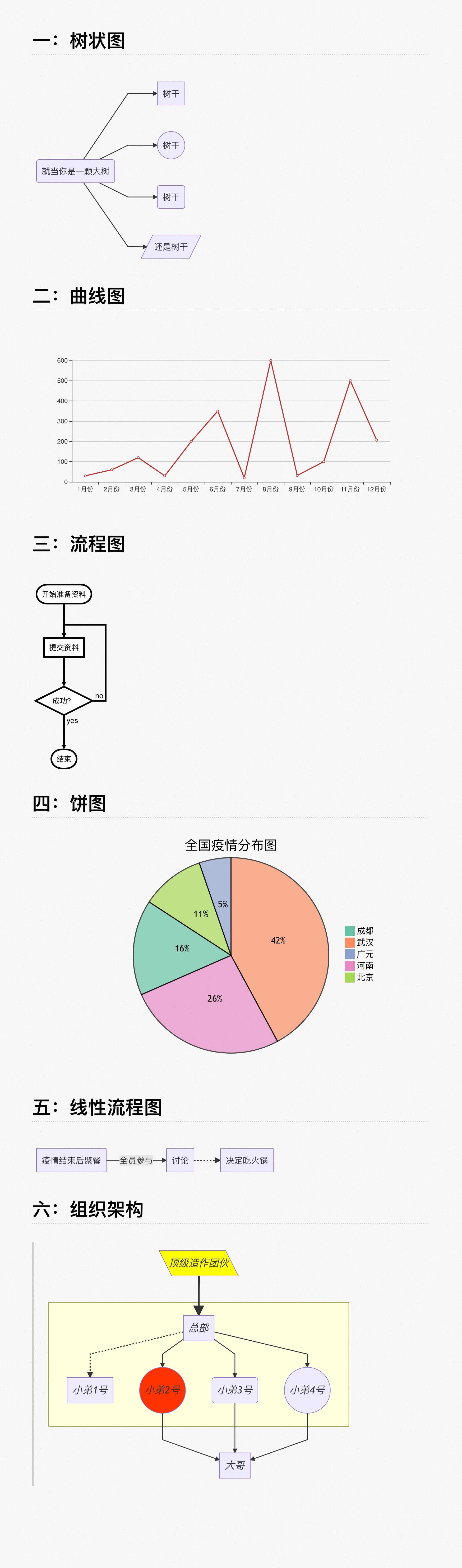
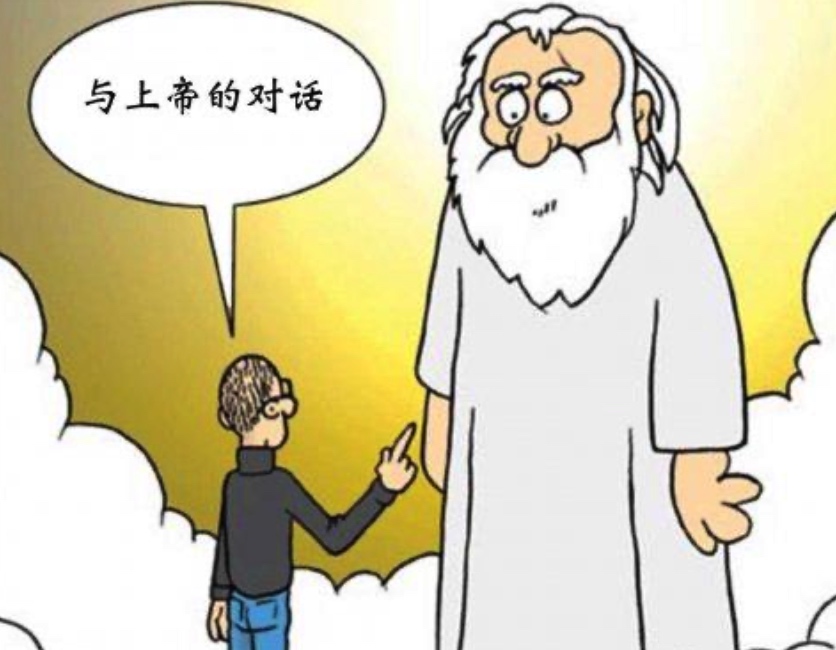


评论留言