佘慧婕-20201027
实训日志
一、form表单知识总结
1、客户端到服务器有三种发送方式:form表单、url传参、ajax
2、action=“服务端路径”,此处路径谁处理写谁的路径
3、method=“post/get“提交方式有get、post两种方式,get为显示提交(在地址栏中有显示),提交内容小;post为隐示提交,提交内容大
4、enctype=” “上传文件或图片
5、<from action=" " method="post" enctype=" ">
6、<input></input>
placehoder="提示性文字"
name="给标签命名"
id="此处不可重复"
type="password"——隐藏,用于隐藏密码
<br />换行标签
 ——空格
type="radio"单选按钮,如<input type="radio" name="gender" value="男" />男
| |
服务端用 客户端用
type="checkbox"——多选
7、<select name="native">
<option value=" ">...</option>
</select>——下拉表单
8、<textarea rows=" " cols=" " ></textarea>
| | |
文本域 行 列
9、type="button"——普通按钮
10、type="submit"——提交按钮
11、type="image"——图片按钮
12、type="reset"——重置按钮
二、表格知识点
<body>
<table>——表格
<tr>——行
<td></td>——列
</table>
1、<table width=" " height=" " border=" " cellspacing=" " cellpadding=" ">
| | | | |
宽 高 边框=1显示 格间距 字与前方对其间距
2、rowspan="把几列合为几行"——行合并 ; colspan=" "——列合并 行列都可以设置宽高
3、align="center(居中)/right(右对齐)"——对齐方式
三、学习心得
今天的学习过程中感觉学习到了很多,对今天学习到的内容在练习过后感觉掌握的还可以,并且现在能跟上课堂进度。
点赞

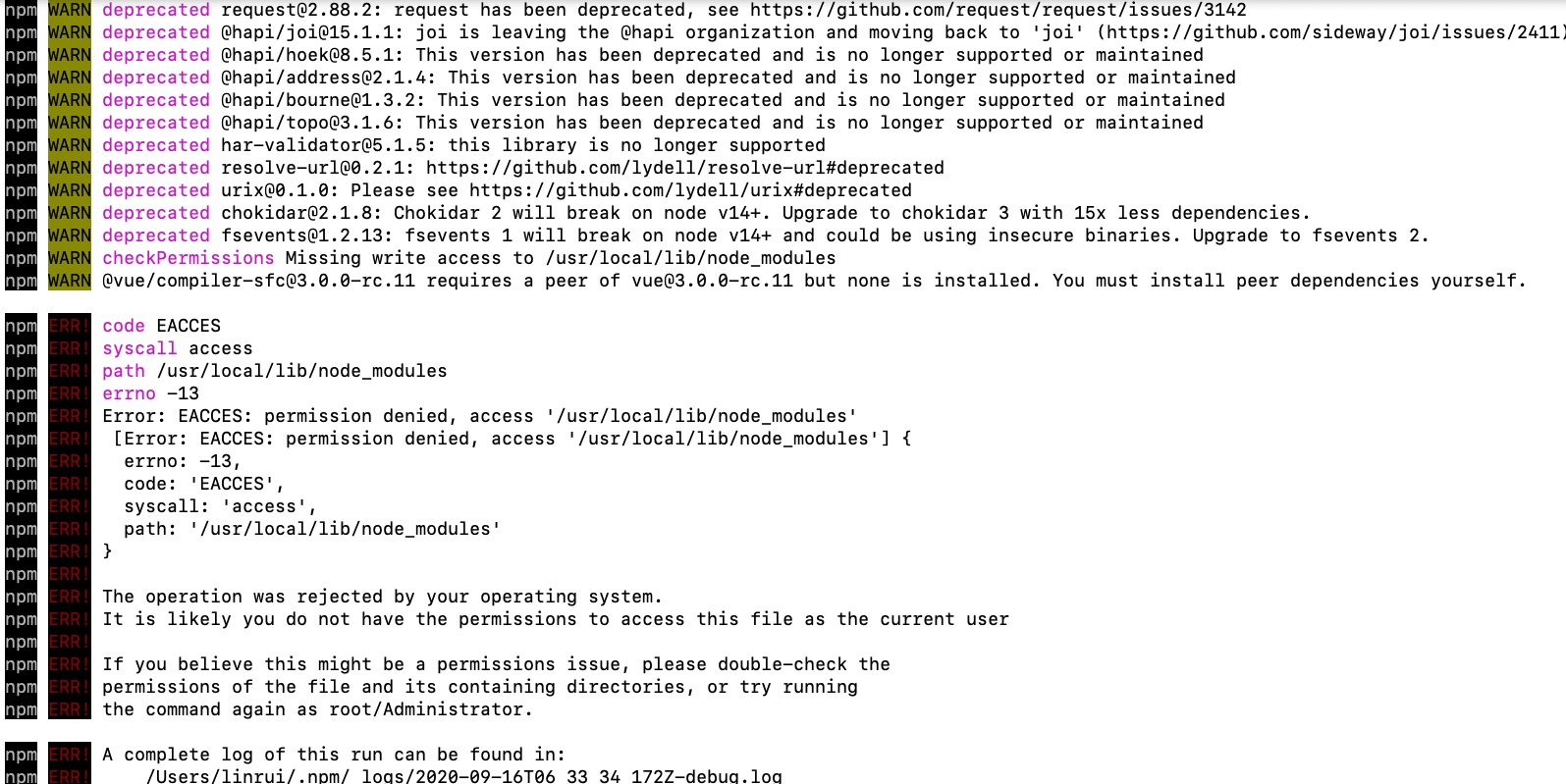


评论留言