李生晓-2020-10-30
position: sticky;/*粘性定位*/
position: relative;/*相对定位*/
position: absolute;/*绝对定位*/
position: fixed;/*固定位置*/
/*页眉*/
.header{
width: 100%;
height: 120px;
}
/*导航栏*/
.naver{
width: 100%;
height: 36px;
border-top: 1px #dedede solid;/*边框*/
border-bottom: 1px #dedede solid;/*边框*/
position: sticky;/*粘性定位*/
top:0px;
}
/*主内容区*/
.main{
width: 100%;
height: 800px;
/*position: relative;/*相对定位*/
}
/*广告*/
.div{
width: 60px;
height: 300px;
/*position: absolute;/*绝对定位*/
position: fixed;/*固定位置*/
top:2700px;
right: 0px;
}
/*页脚*/
.footer{
width: 60px;
height: 300px;
}
/*测试样式*/
.bg{
background: red;
}
在设计的时候格式要清晰,每个模块都要设置标注,至少自己能看出那部分对应那个模块,
如百度页面设计中标注的,整个页面,页眉,页眉左边,页眉右边等,要是那个部分出现问题便于
修正。
例题
*{
margin: 0;
padding: 0;
border: 0
}
/*整个页面*/
.page {
width: 100%;
height: auto;
}
/*页眉*/
.header{
width: 100%;
height: 60px;
}
/*页眉左边*/
.header-left {
width: 500px;
height: 100%;
float: left;
padding-left: 24px;
line-height: 60px;
}
.header-left a{
color: #222222;
font-family: "arial,helvetica,sans-serif";
font-size: 13px;
text-decoration: none;
margin: 19px 31px 0 0;
}
/*页眉右边*/
.header-right {
width: 162px;
height: 100%;
float: right;
padding-left: 24px;
line-height: 60px;
}
.header-right a{
color: #222222;
font-family: "arial,helvetica,sans-serif";
font-size: 13px;
text-decoration: none;
margin: 19px 0 0 32px;
}
display:block 行级标签拥有块级标签属性
display:inline-block 行级标签不独占一行
import 重要 提升样式优先级
outline:none 去掉边框
position:relative父容器相对子容器绝对
心得体会:今天上午我们进行了页眉,主内容区,广告,页脚,等常用板块的设计,了解了四个定位:粘性定位 相对定位,绝对定位(相对定位 绝对定位组合使用)。
下午我们进行昨天作业的讲解。昨天设计的百度页面,由于对好多标签等的不熟悉,弄得一塌糊涂。经过老师一下午的讲解不但温习了前几天学的知识,而且又了解到
新的知识。我从百度网页中感受到,要做好一个网页不但要细心,而且要有清晰的思路。就比如一些高度和宽度的计算等都不能马虎!
点赞

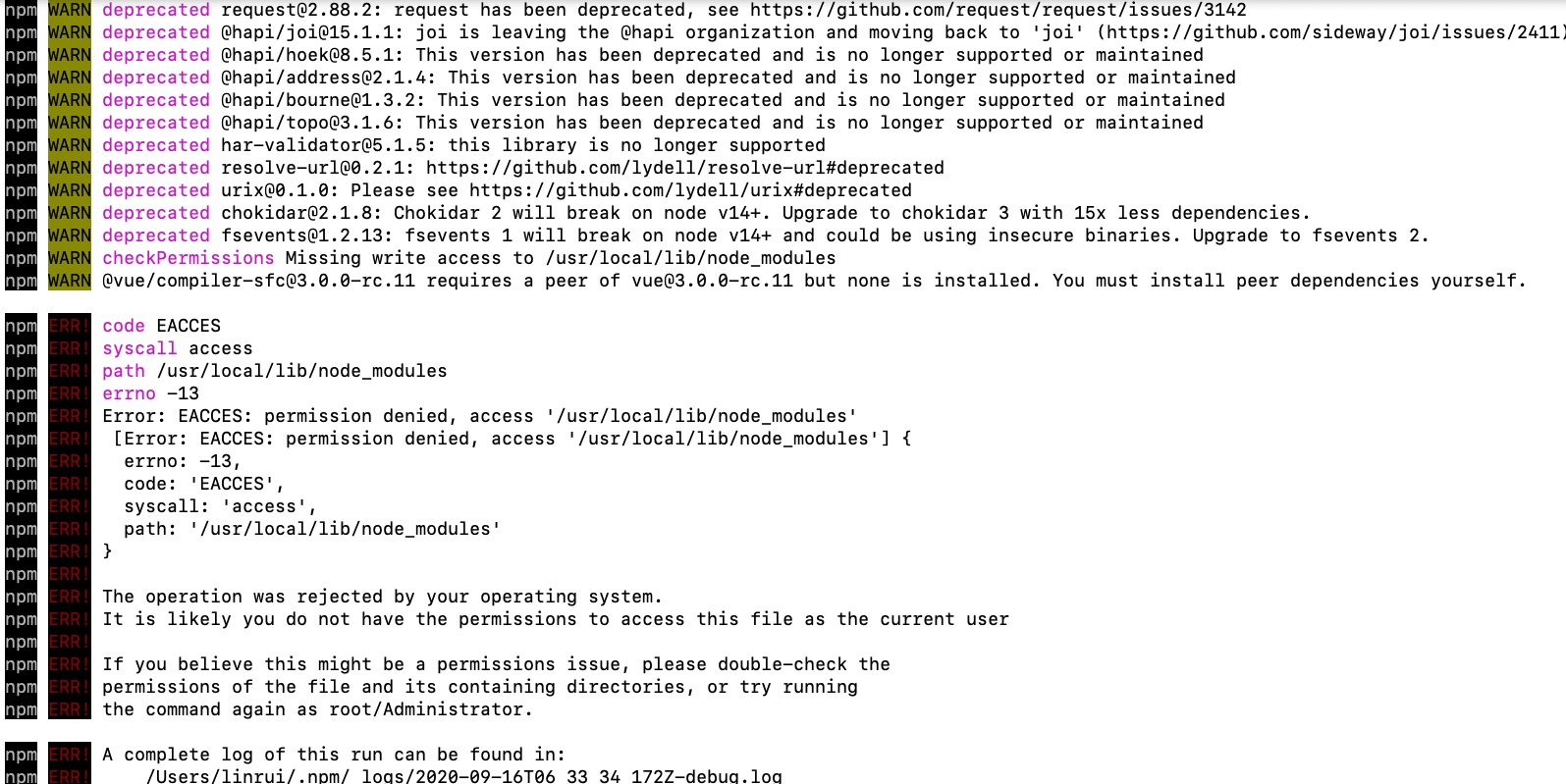
评论留言