20200914赵鑫
学习总结
BOM知识点总结
window对象
操作当前窗口
完整窗口大小
window.outerWidth浏览器窗口宽度
window.outerHeight浏览器窗口高度
仅用于显示网页区域的大小
window.innerWidth网页宽度
window.innerHeight网页高度
响应窗口大小改变事件
window.onresize
打开窗口
open()
关闭窗口
close()
screen
注意,screen返回的是浏览器的宽高度
screen.availHeight与screen.availWidth返回的高度和宽度不包含windows任务栏
history
history.go() history.back history.forward加载history数组中的下一个url
location
location专门保存当前浏览器正在打开的url的对象,并提供了各种跳转页面的方法。
location.href 获取当前浏览器正在打开的完整的url
location.protocol 获取协议部分
location.host 获得主机+端口
location.hostname 获得主机名
location.port 获得端口号
location.pathname 获得相对路径
location.hash 获取#及其之后的锚点地址
location.srarch 获得?及其之后的查询字符串参数列表
提供了页面跳转的方法
在当前窗口打开,可后退:
location.assign("新url")
location.href="新url"
location="新url"
在当前窗口打开,禁止后退
location.replace("新url")
刷新:普通,优先从浏览器缓存中获取文件
location=url history=go(0) location.reload(/false/)
强制刷新 location.reload(true)
navigator
navigator.plugins:判断浏览器是否安装了插件
navigator.userAgent:浏览器的名称、版本号、内核
navigator.cookieEnabled判断浏览器是否启用cookie
event
注意:ie标准只有两个阶段,目标触发、冒泡执行,没有事件捕获
element.attachEvent(event,function)
事件冒泡、事件委托
阻止取消默认行为:e.preventDefault()
获取鼠标位置坐标:
相对于屏幕左上角 e.screenX/screenY
相对于浏览器中网页的左上角 e.clientX/e.clientY
相对于触发事件元素的左上角 e.offsetX/offsetY
页面滚动
window.scrollTo() 页面滚动到哪个位置
window.scrollBy() 页面相对当前位置再滚动多少
鼠标滚轮事件
onmousewhell事件(safari/chrome)
e.whellDelta 滚动的信息,正为向上,负为向下 不同浏览器值不同
e.deltaY e.deltaX
DOMMouseScroll事件(FireFox)
e.detail 正数为向下,负数为向上 ,每次滚动为3的倍数
ie 11以下使用attachEvent 11及以上通过添加meta标签的方式测试attachEvent
兼容性写法
var scrollFn=function(e){
e=e||window.event;//判断ie、chrome
if(e.wheelDelta){
if(e.wheelDelta>0){
console.log('上滚')
}
if(e.wheelDalta<0){
console.log('下滚')
}
//FireFox浏览器滚轮事件
}else if(e.detail){
if(e.detail>0){
console.log('下滚')
}
if(e.detail<0){
console.log('上滚')
}
}
}
//IE、Opera
if(document.attachEvent){
document.attachEvent('onmousewhell',scrollFn);
}
//FireFox使用addeventListener添加
if(document.addEventListener){
document.addEventListener('DOMMouseScroll',scrollFn,false)
}
//Safari与Chrome属于同一类型
window.onmousewheel=document.onmousewheel=scrollFn;
学习心得
知识,是学不完的,当自己知道的更多就会发现更广阔的天地。但是知识是可以不断的增加的,努力去积累,不放弃,就算学不完,但是自己总能够积累更多。

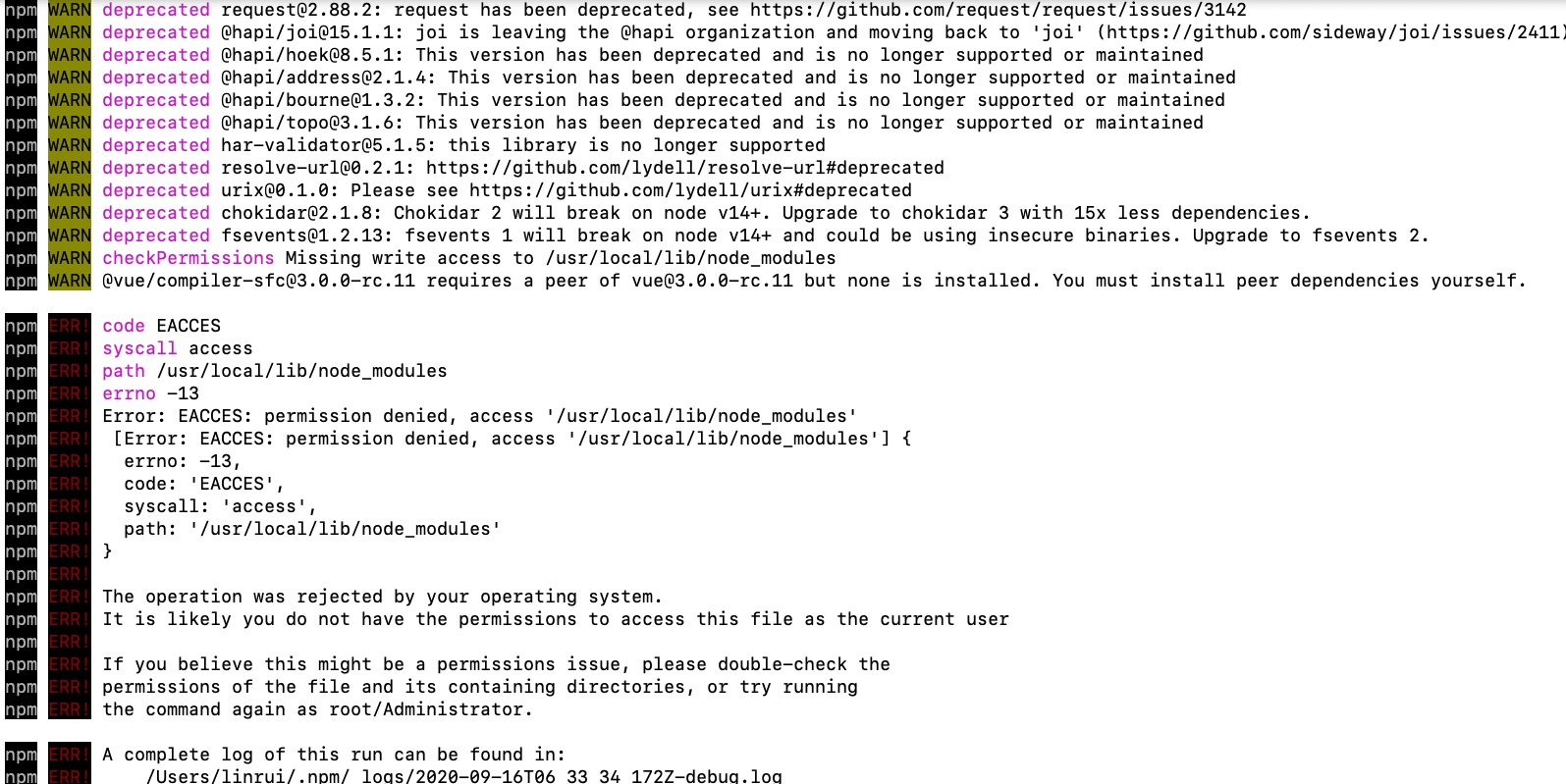



评论