9-1 钟诚dom 及练习
9-1
元素名.remove() 删除节点
新节点=要复制的节点.cloneNode(参数) 参数可选复制节点
var btn = box.cloneNode(false) 浅拷贝 只拷贝了标签
var btn = box.cloneNode(false) 深拷贝 标签里的一起拷贝 //box 要拷贝的标签id class名
document.body.apendChild(btn) 插入在页面中
节点的属性
为节点添加属性 例:img.setAttribute("src",图片路径") 为img标签添加属性
删除节点属性: :img.removeAttribute("属性名称")
改变标签中样式
var btn1=document.getElementsByTagName('button')[0] //名称获取
var w =document.querySelector('#tp')
btn1.onclick =function (){
w.style.cssText="background:url(2.jpg)" //改变div背景图片
}
//单节点
window.onload = function(){
var box = document.getElementById('box')
// console.log(box.firstElementChild) //拿到的button按钮 firstElementChid 获取第一个子节点
//获取最后一个节点
// console.log(box.lastElementChild)
//获取所有节点
console.log(box.childNodes) //获取box里所有子节点 nodeType == 1 是元素节点 nodeType == 2 是元素节点 是属性节点 nodeType == 3 是文本节点
//child
}
//定义表单含有input 和 按钮 完成当点击按钮的时候输出输入框中的值,如果输入框为空,alert输入不能为空,否则正常alert输出value值;
// var input = document.getElementById("d")
// var btn = document.querySelector("button")
// btn.onclick = function () {
// var input1 = input.value;
// console.log(input1)
// if (input1 =="") {
// alert('输入值不能为空')
// } else {
// alert('输入正确')
// }
// }

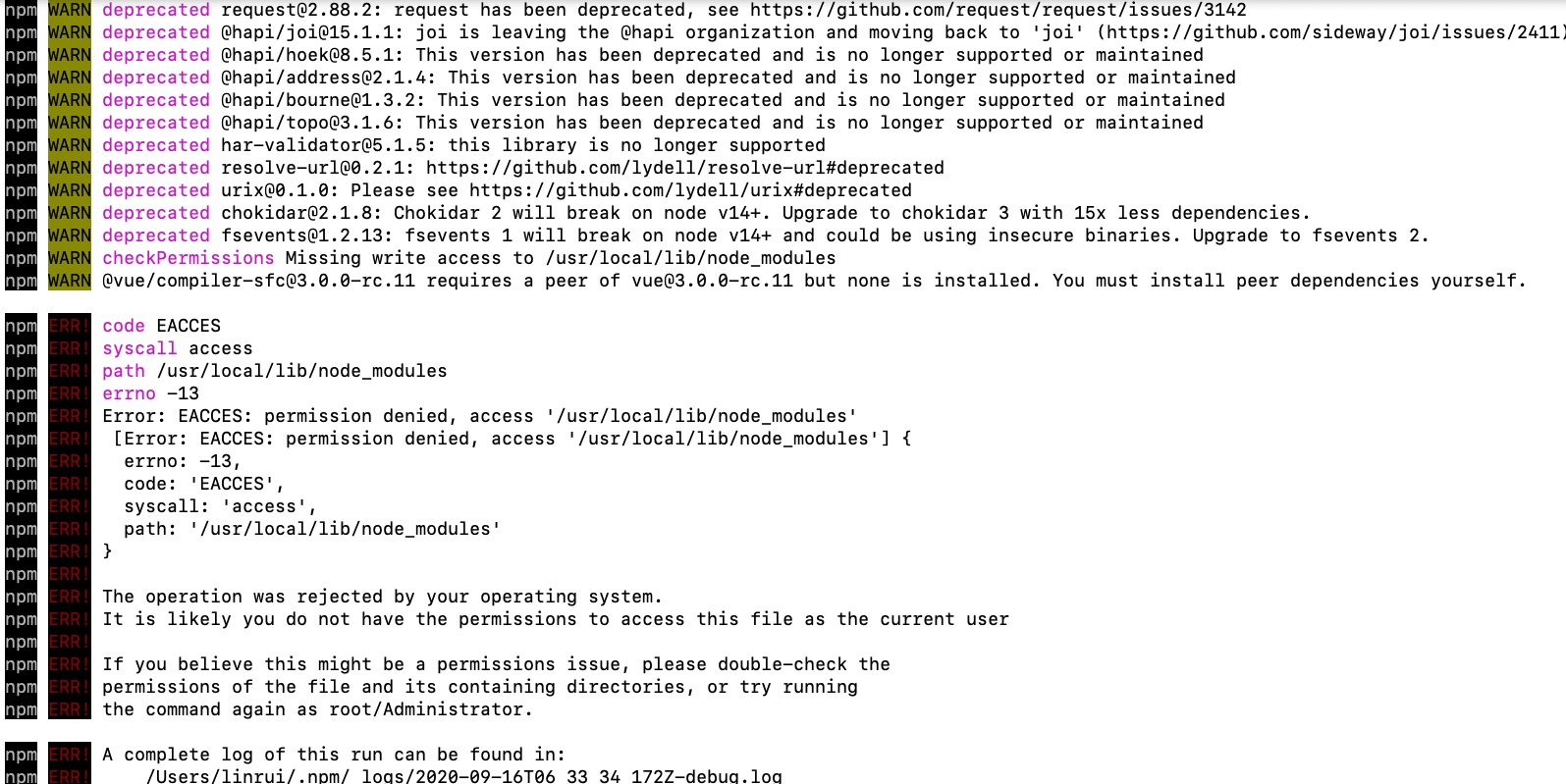
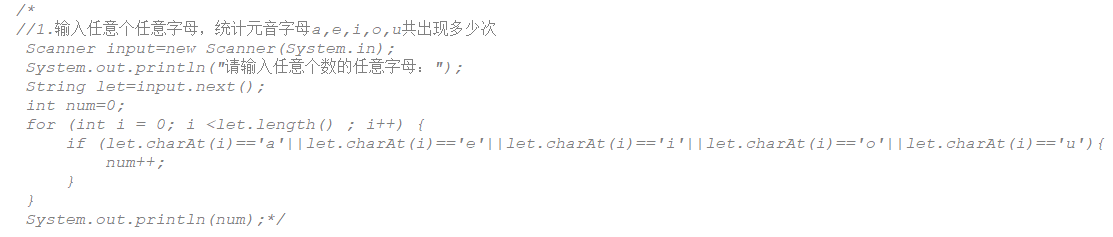
评论