方茜_20210114方茜
知识点总结
1.定位( position )
1.1 静态定位(staitc )
(1)静态定位是所有元素的默认定位方式,当position属性的取值为static时,可以将元素定位于静态位置。 所谓静态位置就是各个 元素。在HTML文档流中默认的位置。(标准流特性)
(2) 静态定位状态下,无法通过边偏移属性(top、bottom、left或right)来改变元素的位置。
(3)静态定位唯一的用处就是取消定位。 position: static;
1.2相对定位(relative)
.div { width: 200px; height: 200px; background-color: pink; }
.top { position: relative; top: 100px; left: 100px; }
.bottom { background-color: purple; }
1.3绝对定位(absolute)
body { height: 2000px; } div { width: 100px; height: 100px; background-color: pink; /*position: absolute; top: 10px; left: 10px;*/ }
.top { right: 20px; bottom: 20px; }
.bottom { background-color: purple; width: 110px; }
.father { width: 500px; height: 500px; background-color: pink; margin: 100px; /* position: relative;*/ } *
*.son { width: 200px; height: 200px; background-color: purple; /* 若所有父元素都没有定位,以浏览器当前屏幕为准对齐(document文档)。*/ }
.grandfather { width: 800px; height: 800px; background-color: skyblue; position: absolute; }
.father { width: 500px; height: 500px; background-color: pink; margin: 100px; /* position: absolute;*/ }*
* .son { width: 200px; height: 200px; background-color: purple; position: absolute; top: 50px; left: 50px; /*若所有父元素都没有定位,以浏览器当前屏幕为准对齐(document文档)。*/ }
1.4固定定位(fixed)
(2) 固定定位的元素跟父亲没有任何关系,只认浏览器。
(3) 固定定位完全脱标,不占有位置,不随着滚动条滚动。
1.5position: sticky粘性定位(它基本上是相对位置和固定位 置的混合体)
2.样式优先级
2.1四种样式用法的优先级
内联样式 > 内部样式 > 外部样式 > 浏览器默认样式
2.2不同选择器之间的优先级
id 选择器> class 选择器 > 元素选择器
2.3改变优先级
提升样式的优先级: 用!important提升优先级
3.JavaScript
<script type="text/javascript">
// 定时任务变量
var timer ;
// 获取当前时间对象
function start(){
// 如果已经开始了,先清除之前的 clearInterval(timer);
// 创建定时任务 timer = setInterval(time,1000); }
function time(){
var date = new Date();
var str = date.toLocaleString();
var p = document.querySelector("#timer");
p.innerText = str; }
function pause(){ clearInterval(timer); }
</script>
心得体会
第四次课程,今天学了CSS的布局,定位的相关内容,主要是relative、absolute、fixed、sticky的运用,还有样式的优先级就是就近原则,哪个样式离标签最近,标签就适应它的样式。然后主要是JavaScript的讲解,JS我之前学的不熟悉很多的方法都不会用也不知道他的用法,学起来比较慢。
点赞

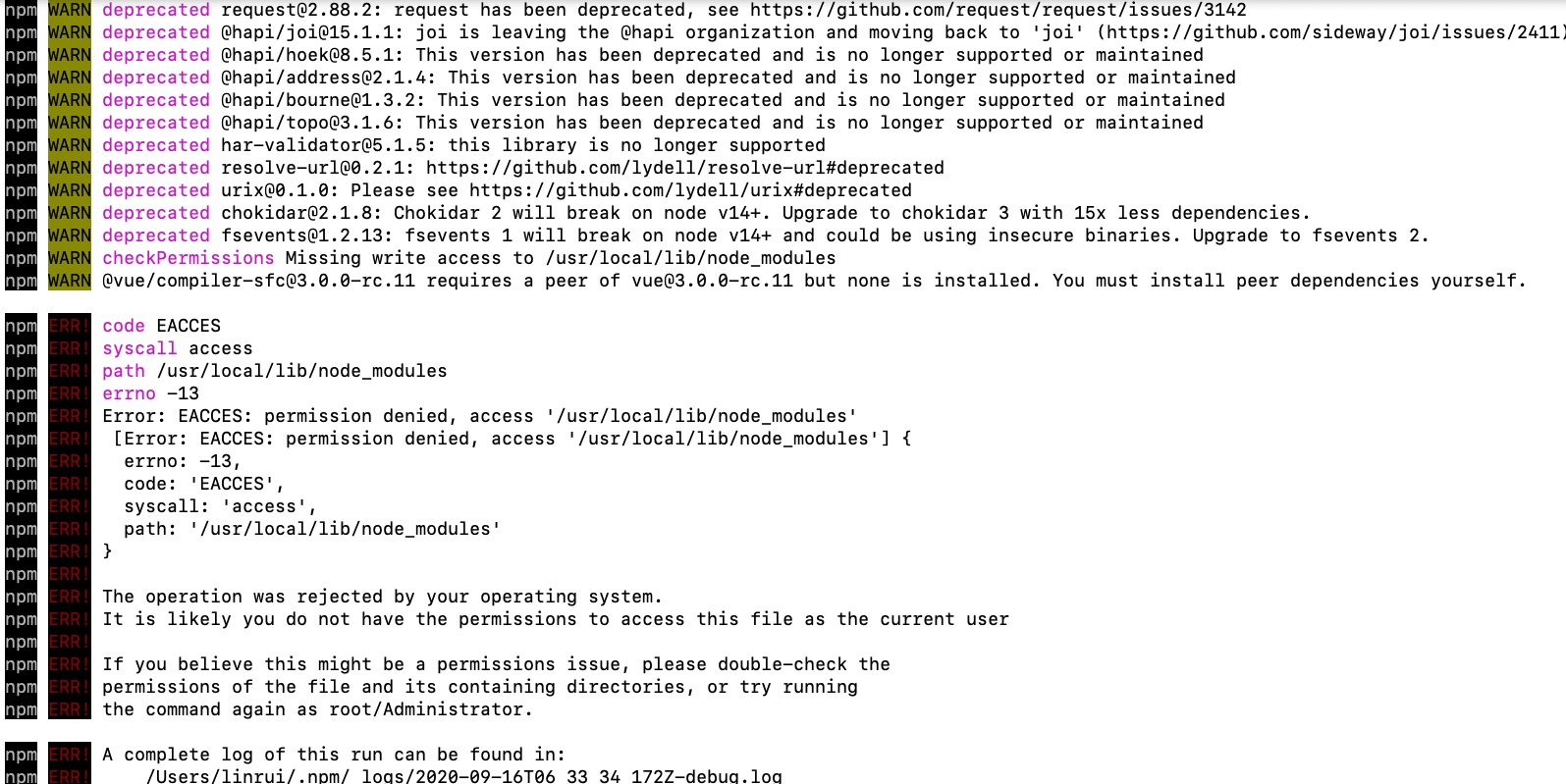
评论